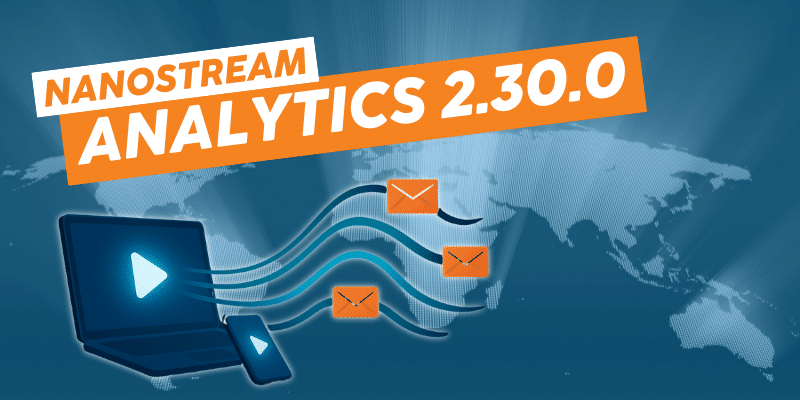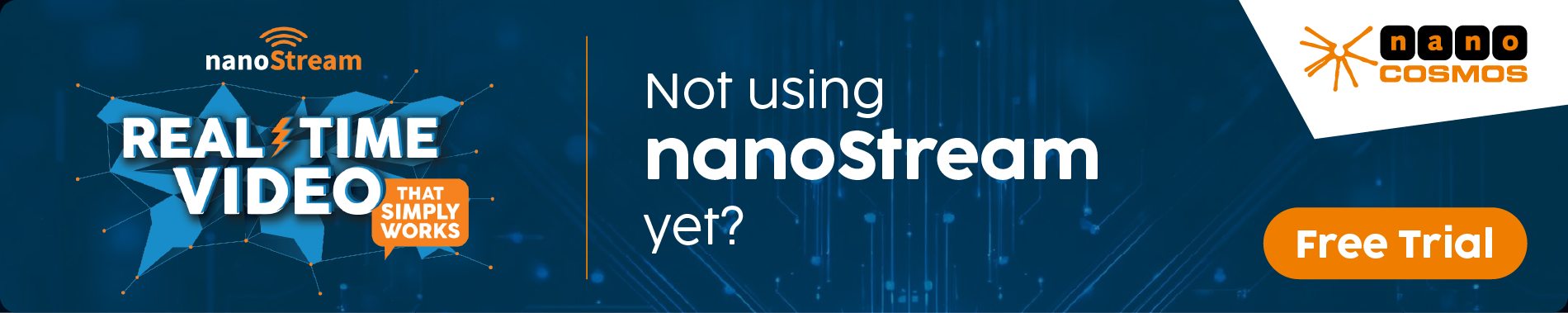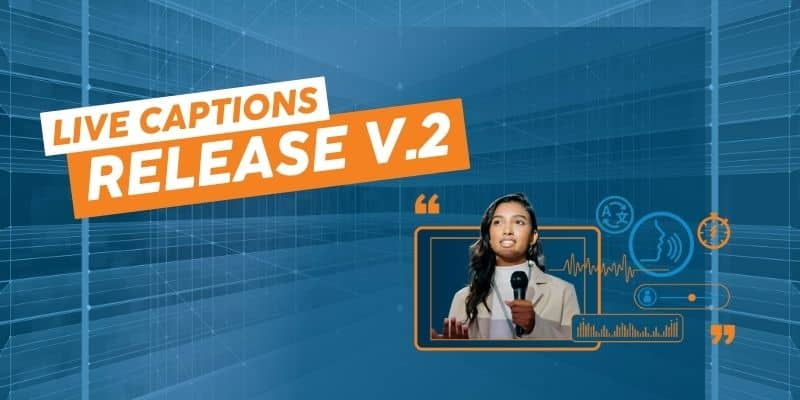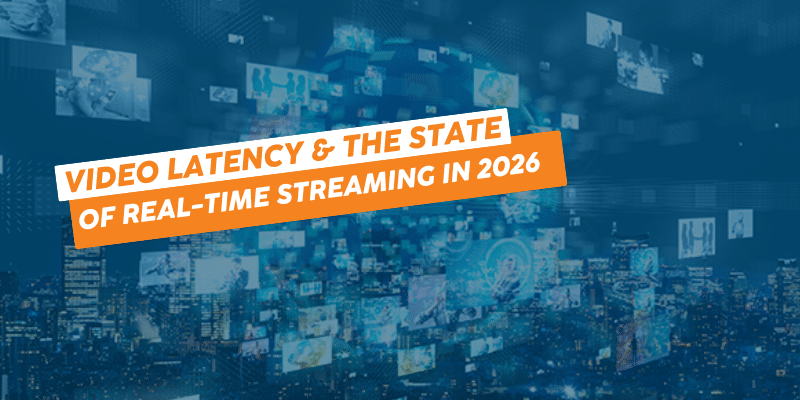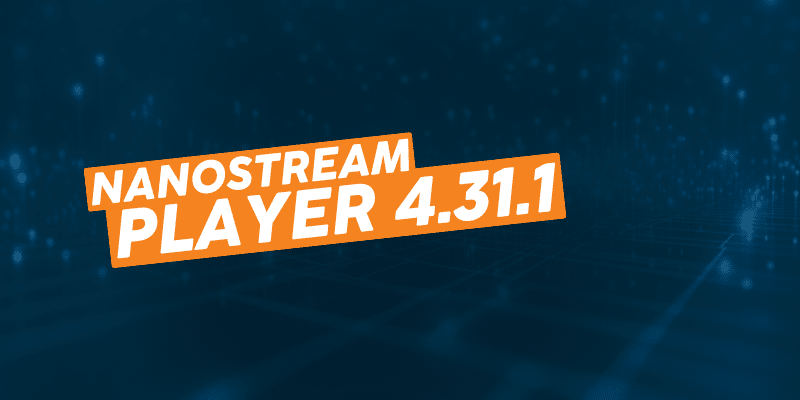nanoStream Analytics: What is New?
We are excited to share the latest updates in nanoStream Analytics, designed to make stream monitoring more transparent and easier to manage. This release introduces the Automatic Email Alerting feature, improved troubleshooting tools with the addition of the monitoring route and a new metric to the UI.
Alert Notification via Email
The purpose of email notifications is to proactively inform users about alerts via emails without requiring automated monitoring routines. This allows customers to take immediate action to maintain high-quality streams.
Interested in unlocking this feature for your organization? Contact our sales team to activate it!
Why It Matters
Imagine one of your streams starts showing poor STR ( Stream Time Ratio) values due to an unstable ingest connection, potentially leads to a decline in stream quality on the viewer side like rebuffering events and short freezes. After a short analysis delay of a few minutes, the alert determination system detects the issue and notifies you via email, including links to troubleshoot the problem or review the affected stream, enabling you to quickly address the cause and turn alerts into solutions that safeguard both your business and the viewer experience.
This helps you with:
- Detecting stream quality problems, encoding failures, or delivery issues before viewers notice, protecting your brand reputation.
- Receive immediate alerts with detailed metadata (tags, transcoding info, stream group ID) to speed troubleshooting and reduce downtime.
- Automatically deliver critical notifications without constant manual monitoring, enabling teams to prioritize them by severity and importance.
- Keeping a clear log of alerts for reporting, SLA tracking, and performance reviews.
For your customers (end users):
- Improved stream reliability with fewer interruptions and better quality.
- Faster issue resolution to prevent user frustration.
- Consistent service performance that maintains user trust.
- Fewer support requests due to proactive problem detection and fixes.
How It Works
Email alerts are triggered for each stream in the following scenarios:
- New Alert Detected: Immediate notification when the alert detection system identifies an issue.
- Ongoing Alerts: Reminder notifications sent every 12 hours until the issue is resolved.
- Alert Resolved: Notification sent when the issue has been addressed.
Max Frame Delay Metric
The max frame delay metric helps you identify potential issues early, optimize your setup, and ensure smoother playback. It has also been added to the troubleshooting view in the ingest side on Analytics Dashboard. Here’s an example in the UI:
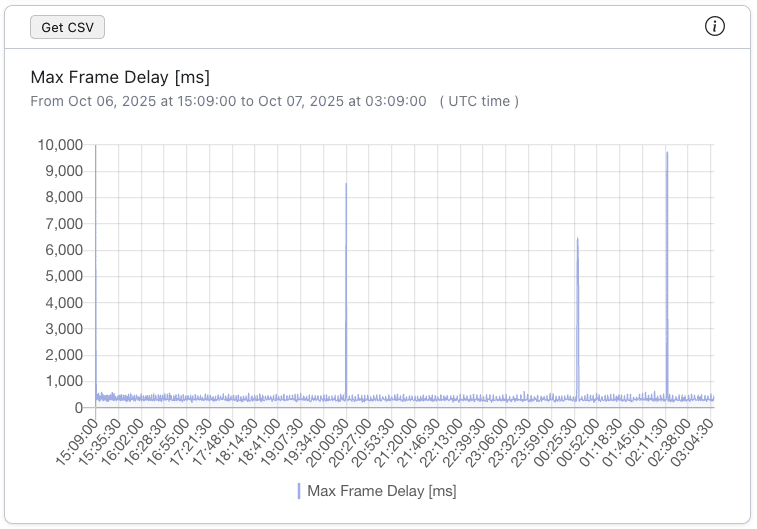
Changelog
NEW
1) Service Extension
2) Analytics API 2.30.0
- Added new RTMP metric route ( Max Frame Delay ) for monitoring and troubleshooting: /api/v2/monitoring/ingest/maxFrameDelay/timeseries
3) Analytics Frontend 2.28.0
- Added Max Frame Delay metric to the troubleshooting view in the ingest side.
Documentation
To support the latest updates, we’ve added specific pages and sections to our official documentation:
General Documentation
https://docs.nanocosmos.de/docs/cloud/analytics
Analytics API Documentation
https://metrics.nanocosmos.de/api/doc
nanoStream Analytics Dashboard
More about available metrics within the Cloud Dashboard